Monday, June 25, 2018
Guide how to Remove FRP Google Lock for All MTK Devices
Guide how to Remove FRP Google Lock for All MTK Devices
Guide how to Remove FRP (Google Lock) lock for MTK Devices

1- Download Stock Firmware for your Device
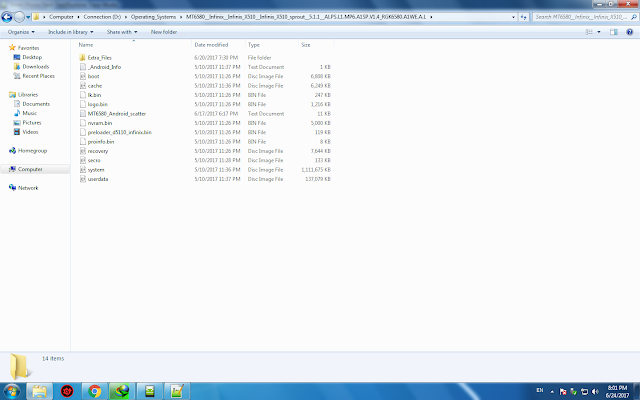
2- Open SP_Flash_Tool_v5.1620
3- Select MTxxxx_Android_scatter.txt From Your Stock Firmware Folder
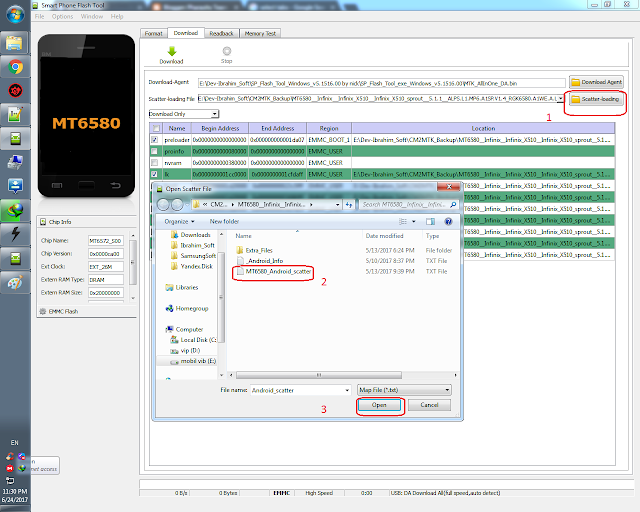
4- Select Readback tab
5- in FRP line copy (start Address) And (Length) HEX code
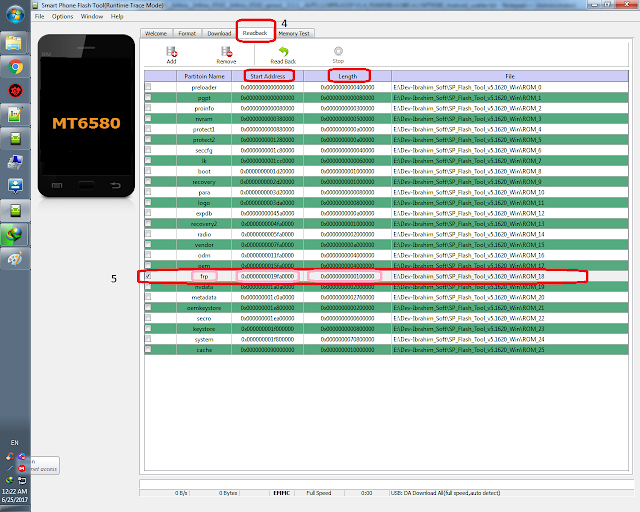
5- in FRP line copy (start Address) And (Length) HEX code
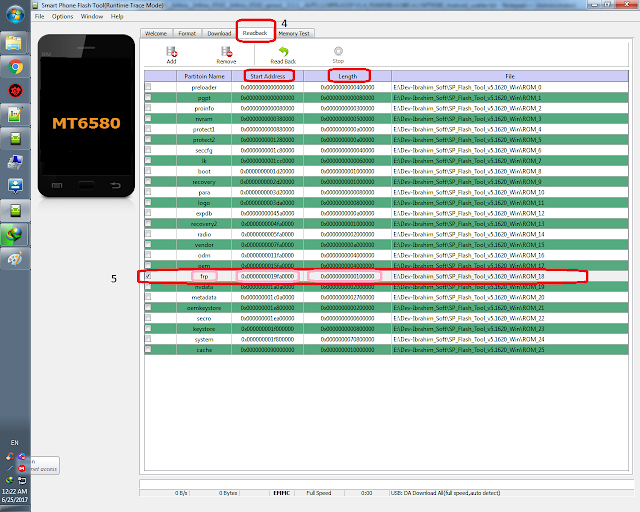
6- Select Format tab
7- Select manual format flash
8- Paste (start Address HEX ) in (begin Address HEX code)
9- Paste (Length HEX ) in (Format Length HEX code )
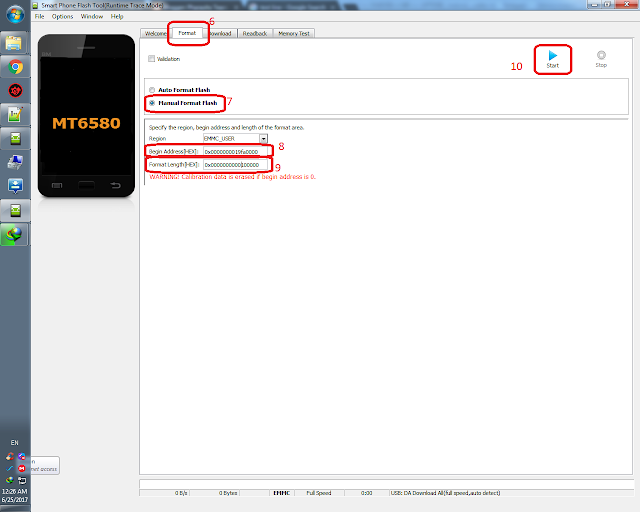
10- Press Start
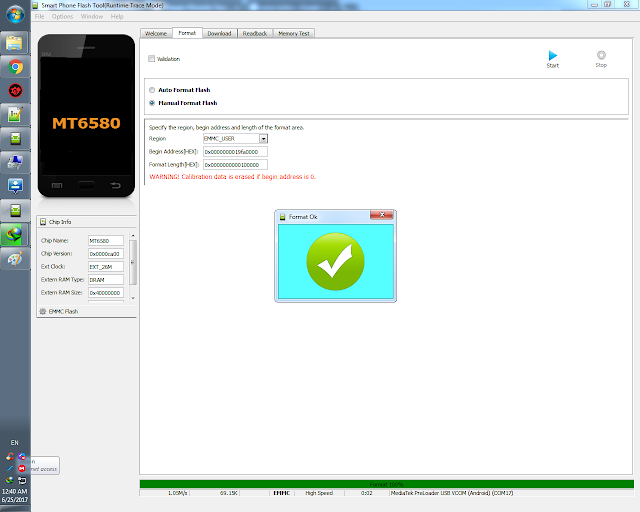
DONE
now FRP partition is formatted